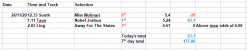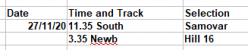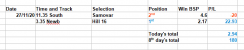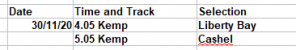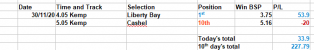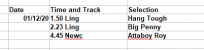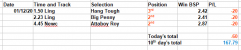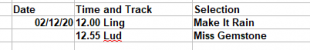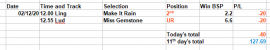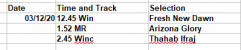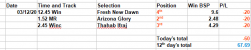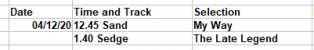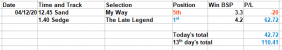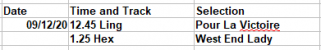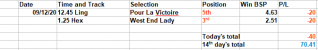You are using an out of date browser. It may not display this or other websites correctly.
You should upgrade or use an alternative browser.
You should upgrade or use an alternative browser.
Win/Place test
- Thread starter savernake
- Start date
runnerjp
Gelding
you might have had hidden columns which would still be counted in the equation. when copying to a new spreadsheet those rows would no longer be hiddenThanks for your comments and I find this quite extraordinary as I've just checked my spreadsheet again and using the Epsilon auto sum mode (Open Office Calc), it still comes up with the total as being £322.34 but you are quite right that the total, checked by hand on a calculator, is £173.96. Totally weird and worrying as to why it has incorrectly added up the column and made this error.
I have just opened a blank spreadsheet and copied the Win P/L figures into it applied the Epsilon and id comes to £322.24 again....however the copy column had two odd entries that were not on the first sheet as high lighted below which explains the difference of £148.38! I have no idea where they came from...a real mystery. Any my thanks for pointing it out and my apologies to all for not noticing it myself...a Stupid Boy Pike moment!! I'm not sure about today's selections as I am about to go out for several hours but there may be some late afternoon bets when I get back!